How do I add and edit a channel's name and description?
Go to your channel page (in the menu click on MY BYO, and scroll to MY CHANNELS. Click on the channel name to go to that channel's page.
On the Channel Page, click the EDIT button to make changes to the channel name and its description.

Make your changes, then click the SAVE CHANGES button at the bottom.
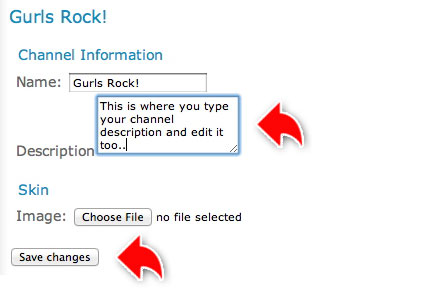
You can make changes to your channels at any time, and as often as you want.
More questions? Contact us at: support@byochannel.com