How do I create a BYO account?
Creating a BYO account is easy: all you have to do is register. Click on the MY BYO link in the menu, and select REGISTER.
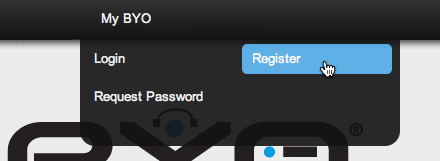
Complete all the fields, and click the I AGREE & REGISTER button. Your temporary password will be sent to the email address you used to register.
Now you're ready to log in and begin building your own channels!
More questions? Contact us at: support@byochannel.com