How do I update my BYO account information?
To update your BYO account information, come to BYO and log in. Once logged in, click MY BYO in the menu and select ACCOUNT SETTINGS.
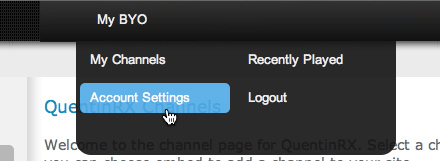
Update any or all of your account information, then click the UPDATE ACCOUNT button. That's it!
More questions? Contact us at: support@byochannel.com