How do I create and name a channel?
Get started by doing a SEARCH by artist, album, or by song name for the songs you want on your channel. The SEARCH box is at the far right on the menu bar at the top of every BYO page.

When you find the song you want, click its ADD TRACK button.

Name your channel by typing the name you want in the NEW CHANNEL text box, then click SAVE CHANGES.
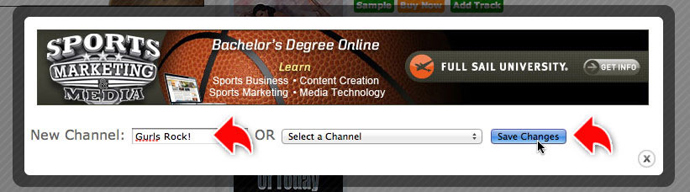
If you're already a registered BYO user, you'll see the SAVE CHANGES button. If you aren't, you'll instead see the links instructing you to PLEASE LOG IN or REGISTER FIRST. Once registered (it's FREE!), you may create as many channels and add as many songs to them as you wish.
Once saved, BYO will create a new channel page, where you then can EDIT the channel to add the channel's skin and channel description.
More questions? Contact us at: support@byochannel.com